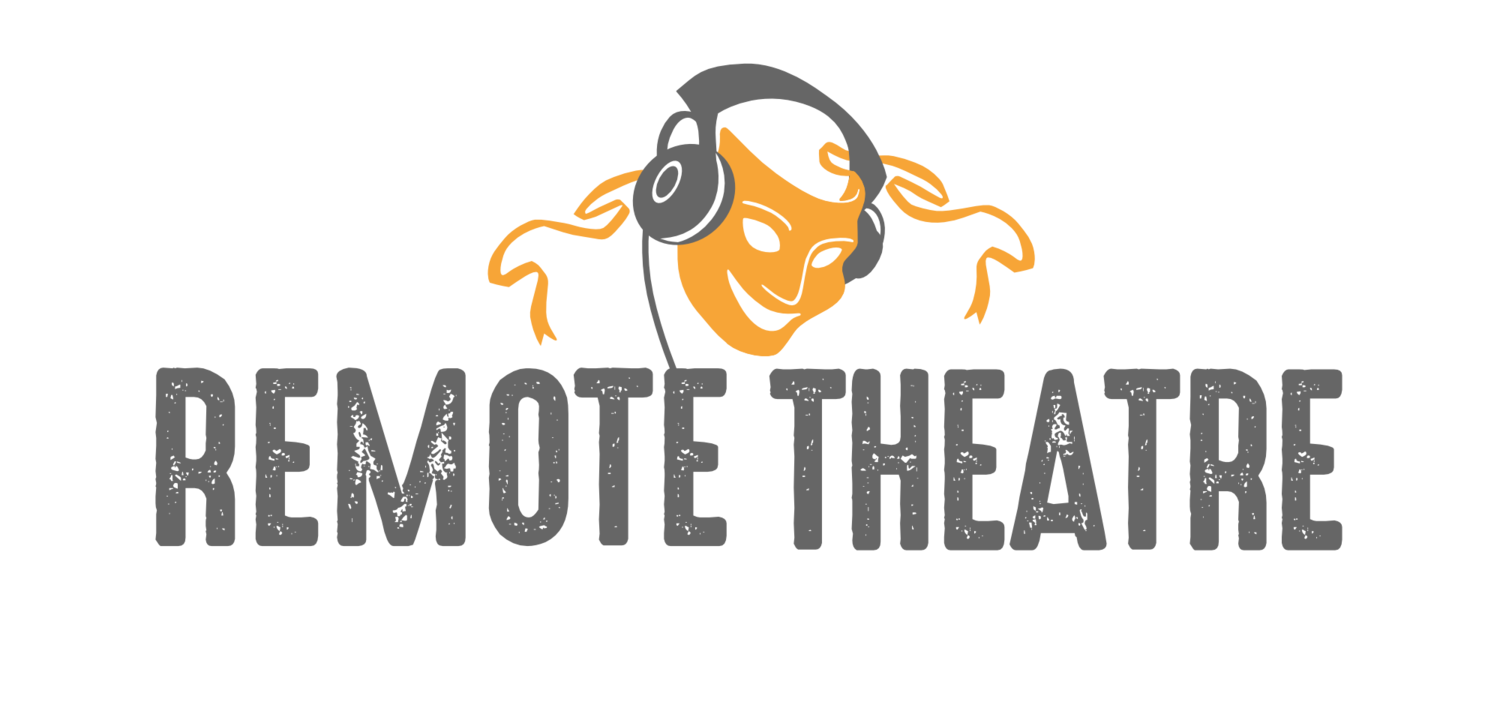Green screen storytelling
1) Think of a story that you could tell to your group which is suitable for their level and interests. Plan some images (around 4 to 8) to go with it. Upload the images to the virtual background section of Zoom. These should be uploaded in the order in which they will be used in the story. Make sure your green screen is completely filling the areas that is visible to the camera.
2) Tell the story in the best way that you can, remembering to look into the light of the webcam so that the audience will feel like you're making eye contact. We recommend that you keep the virtual background pane open all the time so that you can move the images on seamlessly with a mouse click. If you're new to storytelling (and especially remote storytelling) you may want to practice telling the story in zoom on your own first and record it so that you can give yourself some feedback afterwards.
Things to be aware of include:-
-Is your face sufficiently present in the screen? The audience want to be able to see all of your facial expressions well, but if you're too close to the camera all the time it can be overpowering.
-Are you making eye contact where appropriate? (Again, you might not want to do this all the time, as it can be too intense).
-Are you using hand gestures when it feels right, perhaps sometimes gesturing towards the images behind you?
-Are the images clear and not merging with your own clothing? To avoid this don't wear anything green and make sure there is an appropriate level of lighting on the green screen.
-Are you using your voice effectively to generate interest, connect to the audience and convey emotions and suspense?
3) Once you've told your story to the group invite a discussion about the story? Did they like it? What did it make them think about? Which character did they identify with in the story etc..
4) Pass the images you used in the chat to the students. Ask them to practise retelling the story in their own words. It's amazing how much easier this is to do when the images are present, as they will act as an aide memoire for the retelling.
5) Invite one or two people to retell the story for everyone on the main stage.
A green screen story using four images (two repeated)