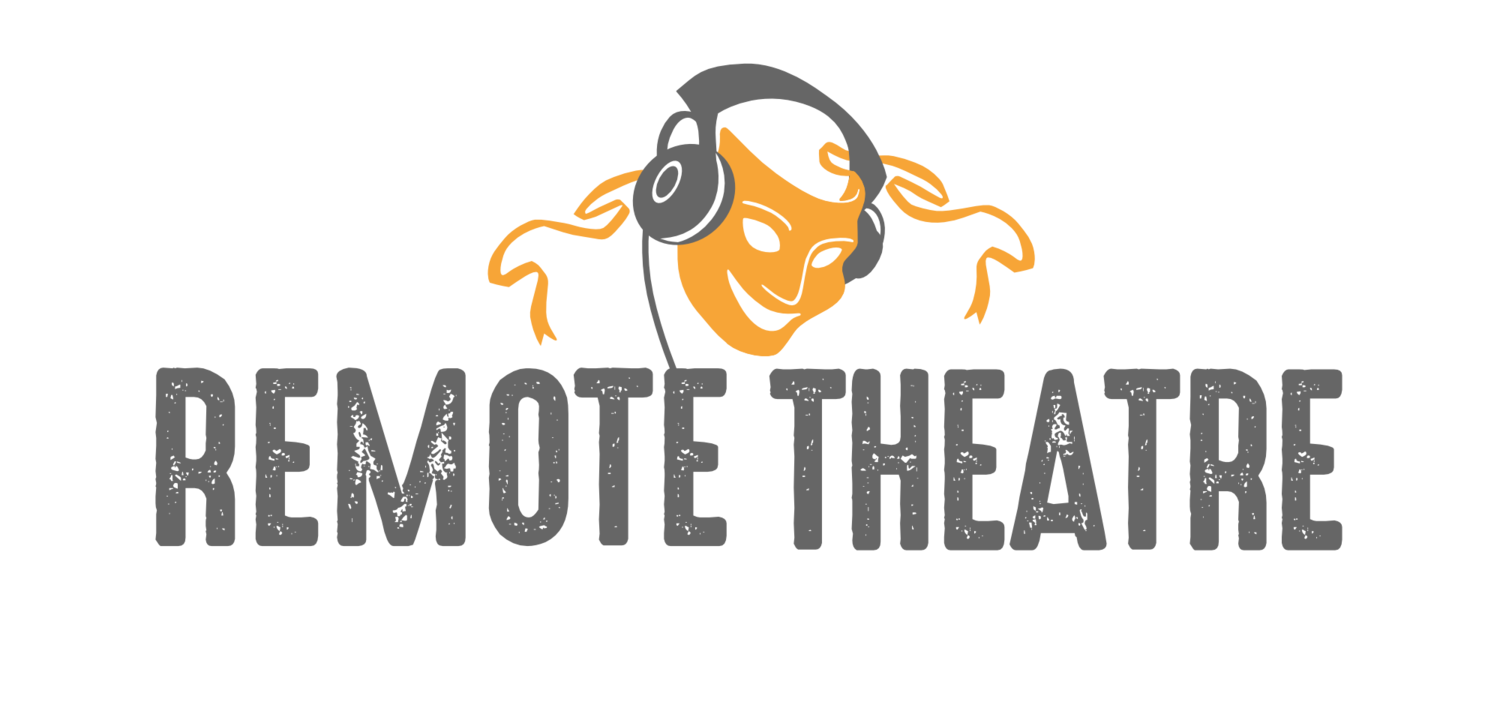Make your own green screen story
1) Show each of the six images below in turn (as your virtual background). As you go through them elicit ideas from the class about what possible stories the images could suggest.
2) Now divide the class into small groups or pairs (or breakout rooms) and give them the task of trying to create a story using all of the images, in any order they want to. Monitor each group carefully and provide them language input as they need it. With some groups it may be more appropriate for them to write the story, but generally it's better if they quickly get into trying to tell it. This way when you monitor you can also provide feedback on their storytelling technique.
3) Invite the groups to perform their stories on the main stage. They could do this with one person telling the whole story, or alternatively, so that a different person tells the part for each image.
Variation
It is obviously more challenging, but another (much quicker) way of organising this activity is to simply show the pictures one by one as your virtual background and ask the students to spontaneously create a story based on what they see. This could be followed up by a group work activity where each group gives 6 pictures to another group to work with in this spontaneous way.
Note
These images below were all taken from ELT pics , a great website created by ELT teachers, where pictures can be downloaded for free for educational use.